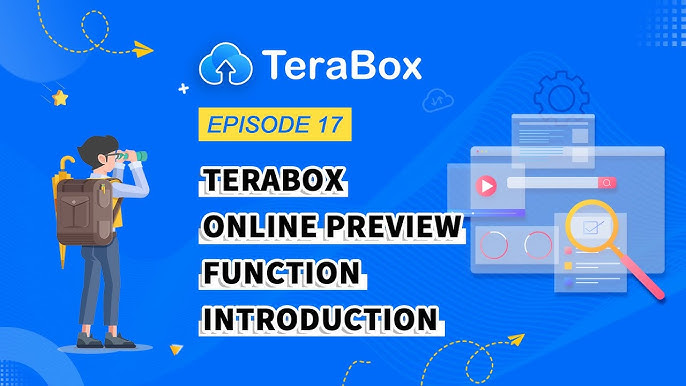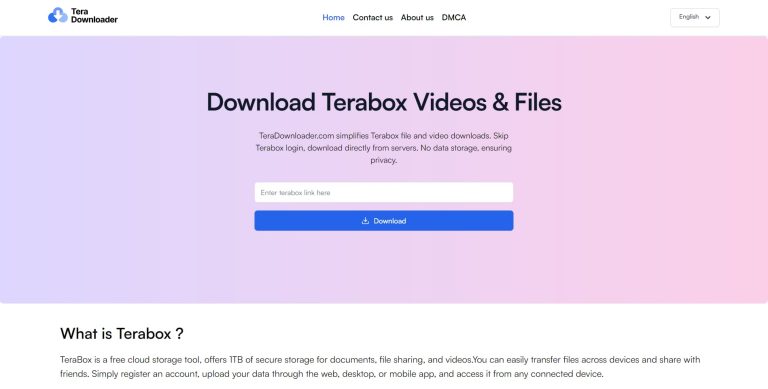Terabox Online Video Player: A Complete Guide for Beginners
Introduction
Online video streaming has become an integral part of our lives, whether for entertainment, education, or work-related purposes. Having a reliable video player that can stream, store, and play content without the hassle of downloading is essential. Terabox Online Video Player is one such cloud-based platform that has revolutionized the way users watch and store videos.
This guide is designed for beginners who want to explore the features, advantages, and step-by-step usage of Terabox Online Video Player. By the end of this article, you’ll have a clear understanding of how to make the most out of this cloud-based video solution.
What is Terabox Online Video Player?
Terabox Online Video Player is a cloud-based video streaming and storage service that allows users to upload, manage, and play videos directly from the cloud. Unlike traditional media players that require videos to be stored locally, Terabox enables seamless streaming without occupying device storage.
Key Features of Terabox Online Video Player:
✅ 1TB Free Cloud Storage: Users get 1000GB of free storage, making it an ideal solution for video hoarders.
✅ Seamless Cloud Playback: No need to download videos; they can be played directly from the cloud.
✅ Multiple File Format Support: Works with MP4, MKV, AVI, and more.
✅ Cross-Platform Compatibility: Use Terabox on PC, Android, iOS, and even web browsers.
✅ Secure Video Hosting: Users can set permissions to control video accessibility.
✅ High-Quality Streaming: Supports HD and 4K videos, provided the internet connection is stable.
How to Use Terabox Online Video Player?
If you’re a beginner, follow this simple step-by-step guide to start using Terabox Online Video Player:
Step 1: Create a Terabox Account
To start using Terabox, you must sign up for an account. Follow these steps:
- Visit Terabox’s official website or download the Terabox mobile app.
- Click on Sign Up and register using Google, Facebook, or an email account.
- Once registered, log in and access the Terabox dashboard.
Step 2: Upload Videos to Your Terabox Cloud
Uploading videos is easy and allows you to store them securely.
- Click the Upload button on the dashboard.
- Select the video files you want to upload.
- The video will be stored in your cloud storage and can be accessed anytime.
Step 3: Play Videos Using the Terabox Online Video Player
Once your videos are uploaded:
- Click on the video file to open the Terabox player.
- The video will start streaming instantly without downloading.
- Use the playback settings to adjust video quality, speed, and subtitles.
Step 4: Adjusting Playback Settings
You can modify settings based on your needs:
- Change Resolution: Adjust between 480p, 720p, 1080p, or 4K.
- Enable Captions: If your video has subtitles, turn them on/off.
- Playback Speed: Slow down or speed up the video.
Why Choose Terabox Online Video Player Over Other Players?
✅ Saves Storage Space
Unlike traditional video players like VLC or Windows Media Player, Terabox eliminates the need for storing large files locally.
✅ High-Speed Video Streaming
Optimized cloud servers ensure smooth buffer-free playback even for high-resolution videos.
✅ Multi-Device Accessibility
Watch your videos on PC, mobile, or tablet without worrying about compatibility.
✅ Free 1TB Cloud Storage
Other cloud storage services like Google Drive and Dropbox offer only 15GB and 2GB, respectively, making Terabox a clear winner for free users.
Common Issues & Troubleshooting Guide
If you encounter problems while using Terabox Online Video Player, here’s how to fix them:
Problem 1: Video Not Playing
✔️ Check your internet connection.
✔️ Try refreshing the page or restarting the app.
✔️ Ensure the video format is supported.
Problem 2: Buffering Issues
✔️ Reduce video quality from 4K to 720p or 480p.
✔️ Close other apps consuming internet bandwidth.
Problem 3: Unable to Upload Videos
✔️ Ensure the file size is within Terabox’s upload limit.
✔️ Check if your 1TB storage is already full.
Conclusion
Terabox Online Video Player is a powerful cloud-based solution for users who need an easy, accessible, and storage-friendly way to watch and store videos online. With 1TB of free storage, support for multiple video formats, and seamless streaming, it’s a top choice for users who don’t want to depend on local video storage.
Key Takeaways:
✔️ No need to download videos—stream directly from the cloud.
✔️ Secure & private storage with encryption.
✔️ Supports multiple devices & platforms.
✔️ Free 1TB cloud storage for all users.
If you’re looking for a convenient and secure way to store and play videos online, Terabox Online Video Player is the best option available today! 🚀