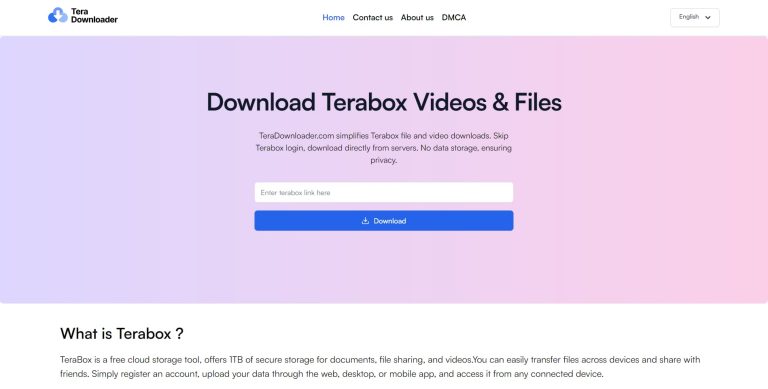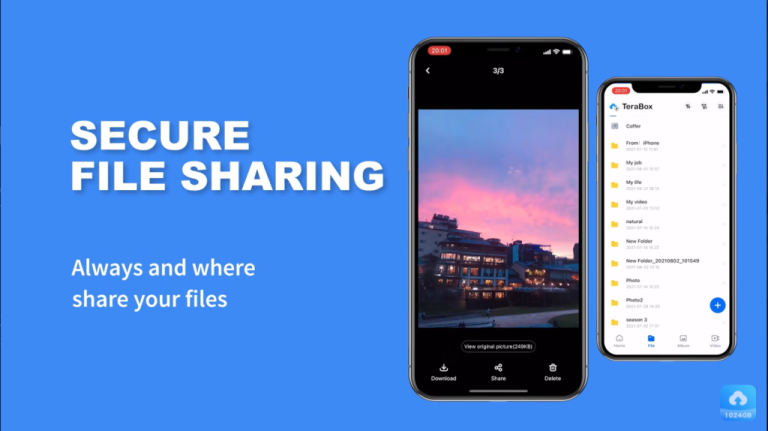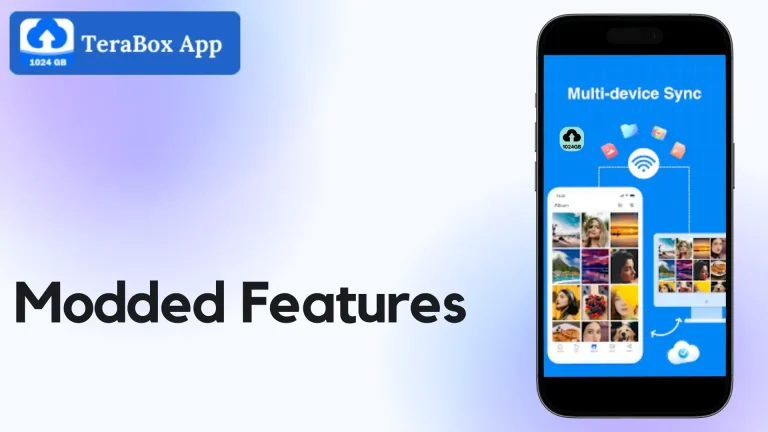Is Terabox Online Video Player Safe? A Detailed Review
Introduction
In the digital age, privacy and security are major concerns when using cloud-based platforms to store and stream videos. With cyber threats, data leaks, and hacking incidents on the rise, it’s essential to ensure that the services we use to store our files are safe and secure.
Terabox Online Video Player is widely used for storing, managing, and streaming videos online, but is it truly safe? In this detailed review, we’ll analyze Terabox’s security features, encryption policies, user privacy protections, and common concerns, so you can decide if it’s the right choice for you.
Understanding the Security of Cloud-Based Video Players
Online video players like Terabox, Google Drive, Dropbox, and OneDrive allow users to upload and stream videos from the cloud. While this is convenient, safety concerns arise regarding data security, file privacy, and hacking threats.
Common concerns include:
- Is my data encrypted and safe from hackers?
- Can unauthorized users access my videos?
- Does Terabox share my personal data?
- How secure is file sharing on Terabox?
To answer these, let’s examine Terabox’s security structure.
1. Encryption and Data Protection in Terabox
Encryption is one of the most critical security features in any cloud storage service. It ensures that even if hackers gain access to stored files, they cannot read or use them without decryption keys.
🔒 Does Terabox Use Encryption?
Yes! Terabox encrypts your files both in transit and at rest.
✔ In-Transit Encryption: When you upload a video, Terabox encrypts the file before sending it to the cloud. This prevents data interception during upload.
✔ At-Rest Encryption: Once stored in the cloud, your files remain encrypted and protected, making it nearly impossible for unauthorized parties to access them.
Pro Tip: To add an extra layer of protection, store sensitive videos in a password-protected archive before uploading them to Terabox.
2. Who Can Access Your Files on Terabox?
By default, only you have access to your uploaded files. However, Terabox allows sharing options, which come with privacy controls.
👤 Private Mode (Default Setting)
When you upload videos, they are 100% private by default. Only you can view and access them unless you choose to share them.
🔗 File Sharing Options & Security
Terabox allows you to generate shareable links to send videos to others. However, you control who gets access by:
✔ Enabling password protection for shared links.
✔ Setting expiration dates on links to limit file access duration.
✔ Restricting video downloads (view-only mode).
This ensures that only the intended recipient can access your files.
Pro Tip: Avoid sharing sensitive videos using public links. Always use password-protected sharing for better security.
3. Does Terabox Collect and Sell User Data?
Privacy is one of the biggest concerns when using free cloud services. Many platforms collect user data for advertising and analytics purposes.
🕵️♂️ What Data Does Terabox Collect?
According to Terabox’s privacy policy, they collect metadata and usage data for improving their services. This includes:
✔ Login credentials (email, username, device info)
✔ File metadata (file size, upload date, format, etc.)
✔ User activity (how often you use the service, files you access, etc.)
❌ Does Terabox Sell Data to Third Parties?
No. Terabox does NOT sell your private data to third-party advertisers. However, like most cloud services, they may use anonymized metadata to improve service performance.
Pro Tip: If privacy is a major concern, use a secondary email address for registration and avoid uploading sensitive personal files to any cloud service.
4. How Secure is File Streaming on Terabox?
Streaming videos directly from the cloud is different from downloading, and some users worry about man-in-the-middle attacks or unauthorized access.
🛡️ Terabox’s Streaming Security
✔ End-to-end encryption: Data is encrypted while being streamed, reducing the risk of third-party interception.
✔ SSL/TLS protection: Ensures safe data transfer between Terabox servers and your device.
✔ Access logging: You can monitor login attempts and device access history in your account settings.
These measures prevent unauthorized access and ensure that your video streams remain private.
Pro Tip: If you suspect unauthorized access, change your password and enable two-factor authentication immediately.
5. Comparing Terabox Security to Other Cloud Storage Services
How does Terabox compare to Google Drive, Dropbox, and OneDrive in terms of security?
| Feature | Terabox | Google Drive | Dropbox | OneDrive |
|---|---|---|---|---|
| Free Storage | 1TB | 15GB | 2GB | 5GB |
| Encryption | ✅ Yes | ✅ Yes | ✅ Yes | ✅ Yes |
| Password-Protected Links | ✅ Yes | ❌ No | ✅ Yes | ✅ Yes |
| End-to-End Encryption | ✅ Yes | ✅ Yes | ✅ Yes | ✅ Yes |
| Multi-Factor Authentication | ✅ Yes | ✅ Yes | ✅ Yes | ✅ Yes |
| Ad-Free Streaming | ✅ Yes | ❌ No | ❌ No | ❌ No |
Terabox provides higher free storage and comparable security to its competitors, making it a great option for video streaming and storage.
6. Potential Risks and How to Avoid Them
While Terabox is safe to use, here are some common risks and how to avoid them:
📌 Risk 1: Phishing Attacks
Fake login pages can trick users into entering their passwords.
✔ Solution: Always log in through the official Terabox website or app.
📌 Risk 2: Unauthorized File Sharing
If you accidentally make a video public, anyone can access it.
✔ Solution: Always review privacy settings before sharing.
📌 Risk 3: Weak Passwords
Weak passwords make hacking easier.
✔ Solution: Use strong, unique passwords and enable two-factor authentication (2FA).
Final Verdict: Is Terabox Online Video Player Safe?
✔ Yes, Terabox is safe for storing and streaming videos. It uses encryption, password protection, and secure file-sharing features to protect your data.
Key Takeaways:
✔ All videos are encrypted for security
✔ Private files remain accessible only to you
✔ Secure file-sharing options with password protection
✔ No selling of user data to third parties
✔ Supports multi-factor authentication for added security
While no cloud storage service is 100% risk-free, following best security practices—like using strong passwords, enabling 2FA, and restricting file sharing—will keep your data safe.
If privacy, security, and large storage space are important to you, Terabox Online Video Player is one of the safest cloud video platforms available today! 🚀