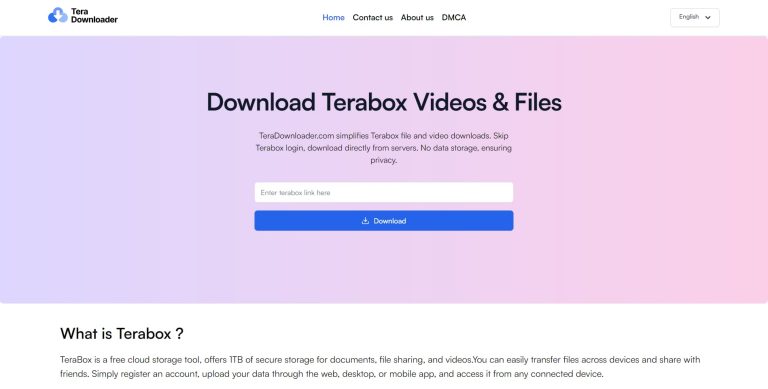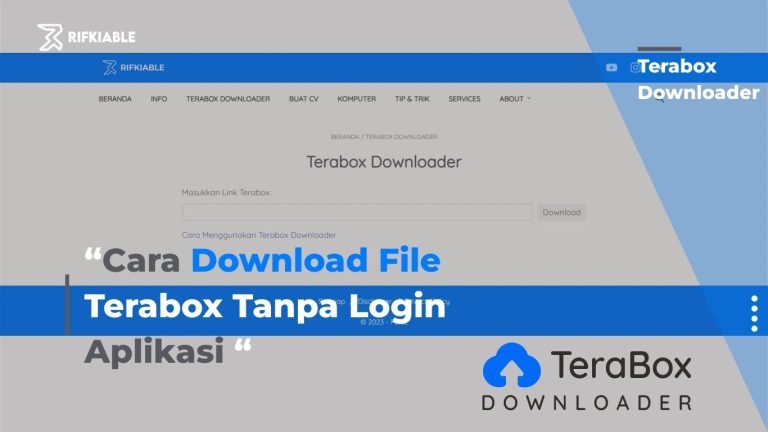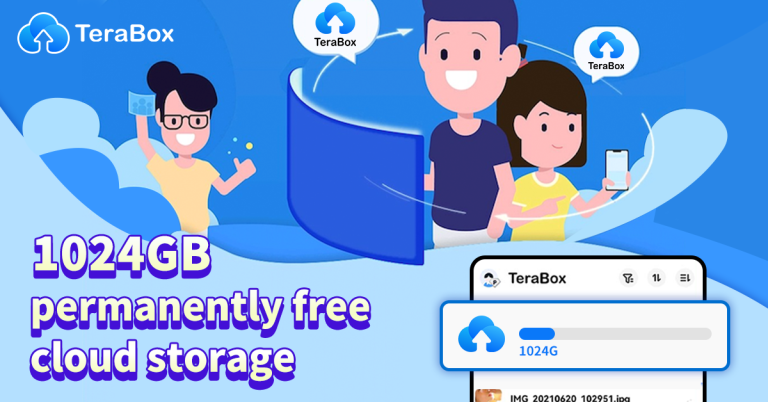How to Share Videos Online Using Terabox Online Video Player
Introduction
Sharing videos online has become an essential part of our digital lives. Whether you’re sharing personal videos, educational content, or business presentations, having a secure and hassle-free video sharing platform is crucial.
Terabox Online Video Player not only allows users to store and stream videos from the cloud but also offers easy-to-use video sharing features. This means you can share videos with friends, family, colleagues, or clients without requiring them to download the files.
In this detailed guide, you’ll learn:
✅ Different ways to share videos using Terabox
✅ How to create secure, password-protected video links
✅ How to prevent unauthorized access to shared videos
✅ How to manage and track shared video links
By the end of this guide, you’ll know how to share videos online using Terabox quickly and securely! 🎥🔗
1. Why Use Terabox for Video Sharing?
Before diving into the step-by-step process, let’s explore why Terabox Online Video Player is an excellent choice for video sharing.
🔹 Benefits of Using Terabox for Video Sharing
✔ Instant video streaming – No need to download the video before watching.
✔ 1TB free storage – Share large videos without worrying about storage limits.
✔ Multiple sharing options – Share via link, email, or QR code.
✔ Password-protected links – Keep your videos secure and private.
✔ Set expiration dates – Control how long a shared video remains accessible.
✔ No file size restrictions (Premium users) – Share even 4K or long-format videos without any issues.
Pro Tip: Unlike Google Drive or Dropbox, Terabox allows direct video streaming for shared links, so viewers don’t need to download the video to watch it.
2. How to Share Videos Using Terabox Online Video Player
Sharing videos with Terabox Online Video Player is incredibly simple and can be done in multiple ways.
📌 Step 1: Upload Your Video to Terabox
Before sharing a video, it must be uploaded to your Terabox cloud storage.
- Log in to Terabox or open the Terabox mobile app.
- Click on the Upload button.
- Select your video file(s) and wait for the upload to complete.
- Once uploaded, your video is stored securely in the cloud.
✔ Fix: If your video is large, ensure you have a stable internet connection for smooth uploading.
📌 Step 2: Generate a Shareable Link
After uploading your video, you can create a public or private share link.
How to Create a Shareable Video Link:
- Navigate to your uploaded video in the Terabox app or website.
- Click on the three-dot menu (•••) next to the video.
- Select “Share” from the dropdown menu.
- Choose “Create a shareable link”.
- Copy the generated link and share it via email, social media, or messaging apps.
✔ Fix: If the recipient can’t access the video, make sure the link settings allow public viewing.
📌 Step 3: Share Videos with Password Protection (For Private Sharing)
For extra security, you can set a password so that only authorized users can access the video.
How to Enable Password Protection for Shared Videos:
- Follow Step 2 to create a shareable link.
- Before copying the link, toggle “Enable Password Protection”.
- Set a strong password and click “Save”.
- Share both the link and password with the intended viewer(s).
✔ Fix: If a viewer can’t open the link, double-check that they entered the correct password.
📌 Step 4: Set an Expiration Date for Shared Videos
If you only want the video to be accessible for a limited time, you can set an expiration date.
How to Add an Expiration Date to Shared Videos:
- Go to the “Share” menu for your video.
- Click “Set Expiry Date” and choose a date.
- After the expiry date, the link will no longer work.
✔ Fix: If a recipient tries to access an expired link, they will see an error message.
Pro Tip: Use expiration dates when sharing sensitive or time-limited content.
3. How to Share Videos via Email or QR Code
Besides generating a shareable link, Terabox also allows you to send videos via email or QR code.
🔹 How to Share a Video via Email
- Open Terabox Online Video Player and navigate to your video.
- Click on the “Share” button.
- Select “Share via Email” and enter the recipient’s email address.
- Click “Send”.
✔ Fix: Ask the recipient to check their spam/junk folder if they don’t see the email.
🔹 How to Share a Video Using a QR Code
- Open the Terabox app and locate your video.
- Click the “Share” button.
- Select “Generate QR Code”.
- The recipient can scan the QR code to open the video.
✔ Fix: If the QR code doesn’t work, refresh the page and generate a new one.
4. Managing & Tracking Shared Video Links
If you’ve shared multiple videos, it’s important to keep track of them.
📌 How to View & Manage Shared Links on Terabox
- Open Terabox and go to “Shared Files”.
- You’ll see a list of all videos currently being shared.
- You can:
- Revoke access (disable sharing).
- Change link settings (add/remove password protection).
- Extend or change the expiration date.
✔ Fix: If you accidentally shared the wrong file, revoke access immediately.
5. Common Issues & Fixes for Video Sharing on Terabox
❌ Problem: The Recipient Can’t Open the Shared Video Link
✔ Fix: Ensure the link is set to public or shared with the correct email address.
❌ Problem: Video is Buffering for the Recipient
✔ Fix: Ask them to lower the resolution (e.g., from 4K to 1080p or 720p).
❌ Problem: Video Expired Before the Recipient Could Watch It
✔ Fix: Resend the link and set a longer expiration date.
Final Thoughts: Why Terabox is the Best Platform for Online Video Sharing
With Terabox Online Video Player, sharing videos is easy, secure, and convenient. Whether you need to share personal videos with family, collaborate on projects, or send business presentations, Terabox provides one of the best free video-sharing solutions.
✅ Key Takeaways:
✔ Share videos instantly via link, email, or QR code.
✔ Protect videos with passwords for extra security.
✔ Set expiration dates to control access.
✔ Track and manage shared video links easily.
✔ No need to download—recipients can stream videos directly.
If you’re looking for a free, reliable, and feature-rich video sharing platform, Terabox is the perfect choice! 🚀🎬