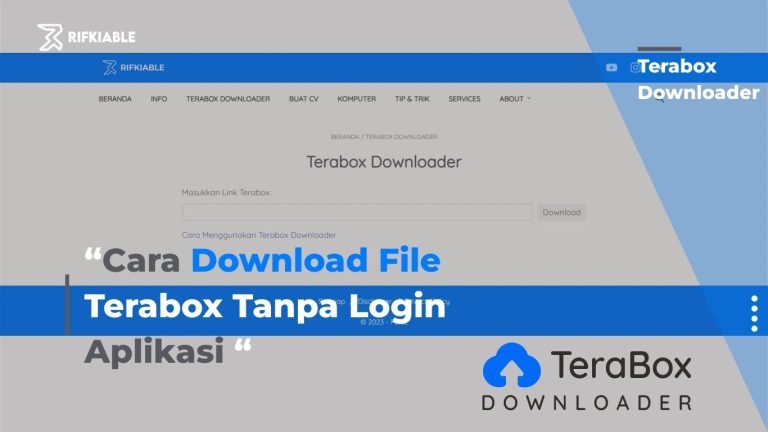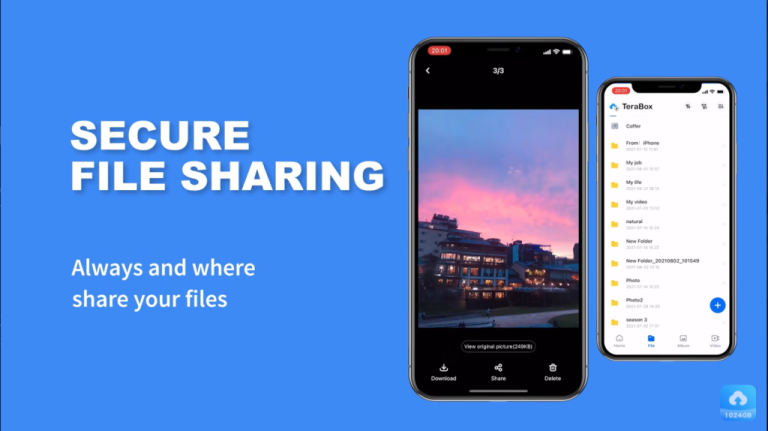How to Stream Large Videos Online with Terabox Without Buffering
Introduction
Streaming large videos online can be frustrating when you experience buffering, lag, or slow loading times. Whether you’re watching high-resolution movies, lengthy tutorials, or work-related content, smooth playback is crucial for an uninterrupted experience.
Terabox Online Video Player allows users to stream large videos directly from the cloud, eliminating the need for downloads. However, to ensure a seamless experience, your internet speed, device performance, and streaming settings must be optimized.
In this guide, we will cover how to stream large videos on Terabox without buffering, troubleshoot common playback issues, and optimize your video streaming settings for the best experience.
1. Why Do Large Videos Buffer?
Before jumping into solutions, it’s essential to understand why buffering happens when streaming large video files.
📌 Common Causes of Buffering:
- Slow Internet Connection – Insufficient bandwidth can cause slow loading times.
- High-Resolution Video (4K, 1080p) – Large file sizes take longer to load.
- Device Limitations – Low RAM or outdated hardware can struggle with streaming.
- Weak Wi-Fi Signal – Poor connection strength affects video playback.
- Multiple Devices Using Bandwidth – Too many users on the same network can slow down streaming.
2. Check Your Internet Speed for Optimal Streaming
For large video files, your internet speed plays a major role in buffering issues.
📌 Recommended Internet Speeds for Terabox Streaming:
| Video Resolution | Minimum Speed Required | Recommended Speed |
|---|---|---|
| 480p (Standard Definition – SD) | 3 Mbps | 5 Mbps |
| 720p (High Definition – HD) | 5 Mbps | 10 Mbps |
| 1080p (Full HD – FHD) | 10 Mbps | 20 Mbps |
| 4K (Ultra HD – UHD) | 25 Mbps | 50 Mbps |
✔ Solution: Run an internet speed test on Speedtest.net to check if your connection is fast enough for streaming.
✔ Fix: If your internet is too slow, upgrade your plan or connect to a faster Wi-Fi network.
3. Optimize Video Quality Settings for Smooth Playback
Terabox Online Video Player allows you to adjust video resolution to match your internet speed.
📌 How to Adjust Video Quality on Terabox:
- Open the video in Terabox Online Video Player.
- Click the gear icon (settings) in the player controls.
- Select a lower resolution (480p, 720p) if buffering occurs.
- If your internet is fast, you can choose 1080p or 4K for higher quality.
✔ Fix: If you’re experiencing buffering, reduce the video quality until playback is smooth.
4. Use a High-Speed Internet Connection (Ethernet vs. Wi-Fi)
📌 Ethernet vs. Wi-Fi: Which is Better?
| Connection Type | Speed & Stability | Best For |
|---|---|---|
| Ethernet (Wired) | Faster & more stable | 4K streaming, large videos |
| Wi-Fi (Wireless) | Can be unstable | Casual streaming |
✔ Fix: If possible, use a wired Ethernet connection for stable streaming, especially for large HD or 4K videos.
✔ Alternative: If using Wi-Fi, sit closer to the router to improve signal strength.
5. Close Background Apps & Devices Using Bandwidth
If your internet is slow, check if other apps or users are hogging bandwidth.
📌 What Slows Down Internet Speed?
- Downloading large files (movies, games, software updates).
- Streaming on multiple devices (TV, phones, laptops all watching videos).
- Background apps consuming bandwidth (Cloud backups, torrenting apps).
✔ Fix: Close unused apps, pause downloads, and limit the number of devices connected to Wi-Fi.
6. Clear Cache & Cookies for Faster Streaming
Sometimes, browser cache and cookies can slow down Terabox video streaming.
📌 How to Clear Cache & Cookies:
✔ Google Chrome: Go to Settings > Privacy > Clear Browsing Data > Cache & Cookies.
✔ Mozilla Firefox: Click on Options > Privacy & Security > Clear Data.
✔ Terabox Mobile App: Open Settings > Clear Cache.
✔ Fix: Clearing your cache removes old files that may be slowing down video playback.
7. Upgrade to Terabox Premium for Faster Streaming
While Terabox’s free plan offers great features, premium users get faster speeds, priority access to servers, and unlimited playback options.
📌 Benefits of Terabox Premium:
- Faster video loading times.
- Priority access to cloud servers.
- Higher quality streaming without buffering.
✔ Fix: If you frequently stream large 4K videos, upgrading to Terabox Premium will enhance your streaming experience.
8. Restart Your Device & Router for a Fresh Connection
If videos are still buffering, a simple restart can often fix the issue.
✔ Step 1: Turn off your router for 30 seconds, then restart it.
✔ Step 2: Close and reopen the Terabox app or refresh the website.
✔ Step 3: Restart your computer, phone, or tablet.
✔ Fix: This clears network congestion and resets connections for faster speeds.
9. Check for Server Issues on Terabox
Sometimes, buffering is not your fault—Terabox’s servers may be experiencing high traffic.
📌 How to Check If Terabox is Down:
- Visit Downdetector and search for Terabox status.
- Check Terabox’s official Twitter account for updates on server issues.
- Try streaming at a different time (avoiding peak hours).
✔ Fix: If servers are overloaded, wait a few minutes and try again later.
10. Enable Hardware Acceleration for Smoother Playback
Hardware acceleration helps process videos more efficiently by using your device’s GPU (Graphics Processing Unit).
📌 How to Enable Hardware Acceleration:
✔ Google Chrome: Go to Settings > Advanced > Use hardware acceleration when available.
✔ Windows PC: Search Graphics Settings > Enable Hardware Acceleration.
✔ Mac Users: Open System Preferences > Energy Saver > Enable Automatic Graphics Switching.
✔ Fix: Enabling hardware acceleration improves video performance and reduces buffering.
Final Thoughts: How to Stream Large Videos on Terabox Without Buffering
By following these simple optimizations, you can enjoy seamless, buffer-free video streaming on Terabox Online Video Player.
✅ Key Takeaways:
✔ Use a fast internet connection (Preferably 10 Mbps or higher).
✔ Reduce video quality if buffering occurs.
✔ Use a wired Ethernet connection for stability.
✔ Close background apps consuming bandwidth.
✔ Clear cache and cookies for smoother playback.
✔ Upgrade to Terabox Premium for faster server speeds.
With Terabox’s cloud-based streaming technology, you never have to download large files again—just upload, click, and enjoy watching! 🎥🚀